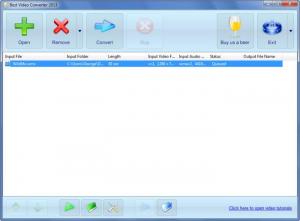Best Video Converter
2013
Size: 0 Bytes
Downloads: 3782
Platform: Windows (All Versions)
Best Video Converter is a very good choice if you need an efficient tool to convert video as well as audio files from one format to another. This free and easy to use tool allows you to convert and prepare videos for YouTube, for Facebook, for your iPhone, for your Android, and more. With support for numerous input and output formats, it will work with just about any media file you will throw at it.
The installation file is close to 5MB in size, which isn’t much; the download will complete in a blink. The same can be said about the installation process itself; just run the downloaded file, click through the setup wizard, and moments later you will be done.
The main panel of the interface presents a list of all the media files you loaded into the application. At the top there are large buttons for adding files to the list, removing items from the list, starting and stopping the conversion process. Down at the bottom there are buttons for arranging the items in the list, for playing a selected file, for opening the input and output folder, and for adjusting the input file. The simple truth of the matter is that you will have no problems at all figuring out the interface.
Using Best Video Converter is a very simple three step process that goes along something like this:
Step 1 – load one or more video/audio files into the application. You can do this by clicking the large, green Open button or by dragging and dropping them onto the interface.
Step 2 – specify what you want to do: pick the output format (there’s a long list of formats to choose from), choose the destination folder (or just stick with the default), choose what happens if the out file already exists (rename, overwrite, skip).
Step 3 – launch the conversion process and wait for it to complete.
Buy the developer a beer if you enjoy using Best Video Converter on your PC.
If you have any problems figuring things out, check out the video tutorials posted on Best Video Converter’s webpage.
There’s much to like about Best Video Converter: it supports lots of formats, it has a user friendly interface, it does its job efficiently and rapidly, it is offered for free (consider making a donation).
Pros
Little time and effort will go into installing the application and getting accustomed to its interface. Best Video Converter provides support for a long list of formats. The application does its job efficiently. You can extract audio from video files. You can customize the output format. Best Video Converter is a free application (consider buying the developer a beer if you like this tool). Several video tutorials are available online.
Cons
None that I could think of.
Best Video Converter
2013
Download
Best Video Converter Awards

Best Video Converter Editor’s Review Rating
Best Video Converter has been reviewed by George Norman on 15 Mar 2013. Based on the user interface, features and complexity, Findmysoft has rated Best Video Converter 5 out of 5 stars, naming it Essential